On July 27, 2023, I ordered my first batch of microSD cards from AliExpress: three Kioxia Exceria G2 32GB’s, a Kodak Ultra Performance 32GB (the gold version), three Hiksemi NEO 8GB’s, two Hiksemi NEO 32GB’s, three Microdrive 16GB’s (yes, the ones with the Bart Simpson design on them), three SanDisk Ultra 32GB’s, a “Sansumg” PRO Plus 2TB, a “Sansumg” EVO Plus 2TB, three Cloudisk 32GB’s, and a Kodak Ultra Performance 64GB (the black/gold version). Altogether, I spent $86.78.
At about the same time, I took an old laptop, installed Ubuntu on it, and started writing a new card testing program: something that would test for fake flash and determine the card’s true size, run benchmarks on the card’s read/write performance, and then put the card through endurance testing until it failed completely.
A few weeks later, the orders started to show up.
On August 16th, I plugged a couple of card readers into that laptop. I picked out a couple of cards from my initial batch — one of the Microdrive 16GB’s and the “Sansumg” PRO Plus — and set my program to work, writing to them and reading back from them non-stop. Over the following months, all of them made their way into my card readers, and I started them on the same path of endurance testing.
Out of that humble setup has emerged something even more ambitious: 11 machines, 83 card readers, and 121 cards, running around the clock, stress testing these cards with one goal in mind: see which ones can last the longest.
The “Sansumg” 2TB PRO Plus (which was actually closer to 8GB in actual capacity) was the first to fail. It would be followed — nearly two months later — by one of the Bekit 8GB’s, then by one of the Hiksemi NEO 8GB’s just a few days later. In total, I’ve sent 115 cards to their graves — after having written over 14 petabytes of information to them. But out of that initial batch of 21 cards, there’s still a few survivors: all of the Kioxia Exceria G2 64GB’s, one of the Hiksemi NEO 8GB’s, and one of the Microdrive 16GB’s. Somehow — defying all logic — the one Hiksemi NEO 8GB still hasn’t experienced a single error, even after completing over 100,000 read/write cycles. (One of the Kioxia Exceria G2 64GB’s hasn’t experienced any errors either — but it has only completed 1/8 as many read/write cycles as the Hiksemi NEO 8GB has.)
There’s a story to be told from the ones that have failed. However, there’s a story to be told from the ones that haven’t failed as well. It’s not a complete story, but I believe that some story is better than no story at all. So on the two-year anniversary of the start of this project — when I started testing those first two cards — let’s tell that story.
By The Numbers
In last year’s review, I included some stats from my project. Let’s look at where this project is now, compared to where I was at this point in time last year.
| This Year | At Last Year’s Review | |
|---|---|---|
| Total Cards | 311 | 216 |
| Total Unique Brands | 46 | 38 |
| Total Unique Models | 98 | 73 |
| Total Name-Brand Cards Tested/In Testing | 121 | 89 |
| Total Off-Brand Cards Tested/In Testing | 96 | 74 |
| Total Authentic Cards | 87 | 65 |
| Total Fake Cards | 9 | 9 |
| Total Knock-Off Cards Tested/In Testing | 21 | 18 |
| Total Authentic Cards | 1 | 1 |
| Total Fake Cards | 20 | 17 |
| Total Cards Currently In Testing | 121 | 129 |
| Total Cards Destroyed | 116 | 52 |
| Total Cards Waiting To Be Tested | 74 | 34 |
| Total Data Written (approx.) | 57.29 PiB (64.50 PB) | 18.63 PiB (20.97 PB) |
| Average Time To Complete One Erase/Program/Verify Cycle | About 41 minutes | About 46 minutes |
| Minimum | Maximum | Average | |
|---|---|---|---|
| Price paid1 | $0.00 | $14.99 | $6.47 |
| Price per gigabyte2 | $0.000 | $1.732 | $0.254 |
| Sequential read speed (MB/sec) | 0.77 | 483.66 | 78.71 |
| Sequential write speed (MB/sec) | 0.75 | 109.43 | 34.01 |
| Random read speed (IOPS/sec) | 126.80 | 14,201.94 | 1,843.31 |
| Random write speed (IOPS/sec) | 0.36 | 1,412.99 | 438.76 |
| Total data written per card | 0 bytes | 889.99 TiB (978.55 TB) | 254.09 TiB (279.37 TB) |
| Number of erase / program / verify cycles completed per card | 0 | 100,205 | 8,740 |
| Number of erase / program / verify cycles completed per card without errors | 0 | 100,205 | 3,745 |
| Number of erase / program / verify cycles completed before reaching the 0.1% failure threshold3 | 0 | 20,876 | 4,730 |
| Number of erase / program / verify cycles completed per card before total failure4 | 0 | 29,042 | 5,336 |
| Number of days tested per card before total failure4 | 0 | 637 | 164.92 |
1Including shipping. Excluding tax.
2Calculated based on the actual physical capacity of the card (e.g., after determining how big fake flash cards actually were, not how big they said they were).
3Only includes those cards that have reached the 0.1% failure threshold.
4Only includes those cards that have experienced a total failure.
Occasional Errors Are Just A Fact Of Life
Over the last year, I’ve come to realize that occasional errors with microSD cards are just a fact of life. Even quality name-brand cards are susceptible to them — including Samsung, Kingston, Lexar, SanDisk, and PNY. It’s for that reason that I’ve started focusing less and less on the “time to first error” metric and more on the “time to 0.1% failure” metric. I know that some of these errors aren’t the card’s fault — and I’ve tried to compensate for at least one known phenomena in my code — but at some point I want to go back and try to compensate for some of the others.
This is not to say that the “time to first error” metric is useless — there is a fairly strong correlation between when a card experiences its first error and when it will ultimately fail:
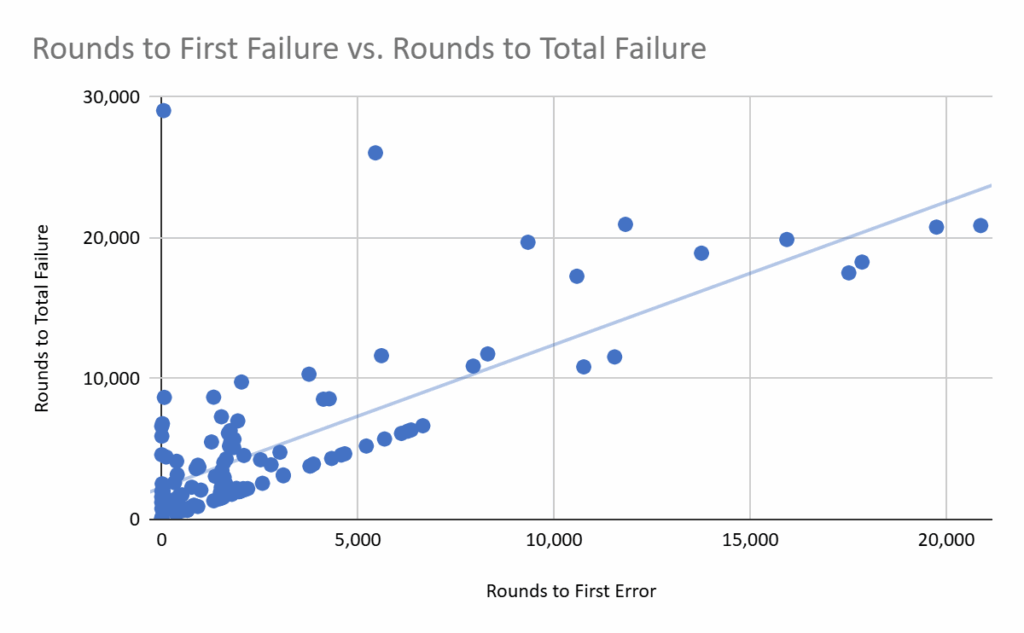
…but there’s a stronger correlation between when a card hits the 0.1% failure threshold and when it ultimately fails:
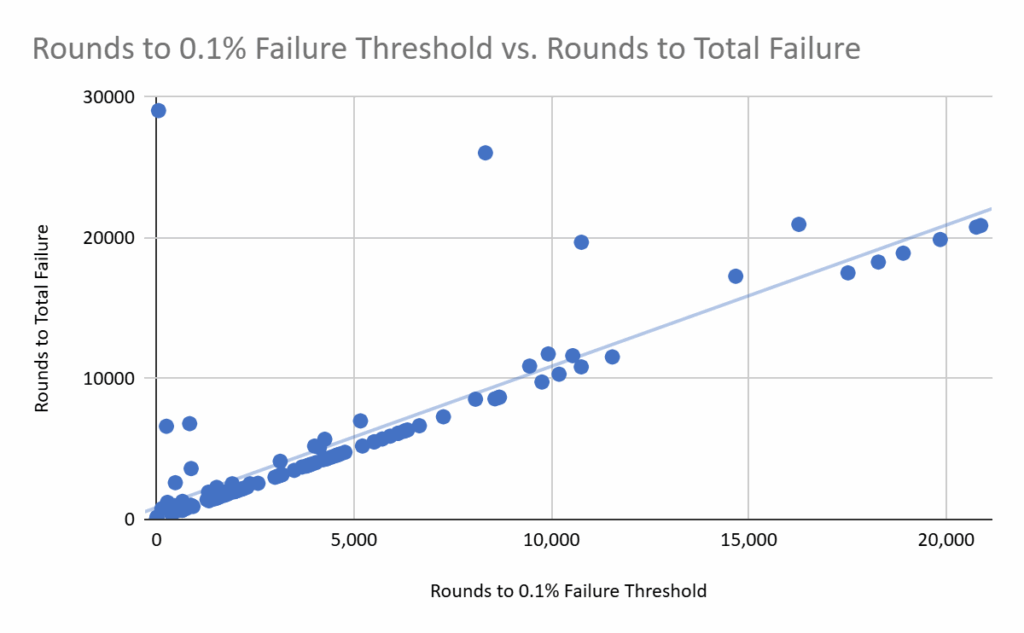
OK, Let’s Talk About Endurance
This study has been going on for two years now, we should be able to talk about endurance. Of course, we have to be a little selective about it — I have cards that have been going through testing for the entire two years, and I have cards that have only been going for a few days, and everything in between. (On average, any given card I’m testing right now has been in testing for about 408 days.) So to that end, I’m only going to talk about cards that have (a) have been in testing for a year or more, or (b) passed the 0.1% failure threshold.
Even this isn’t a completely fair metric, because smaller cards and faster cards can rack up more read/write cycles in a given period of time than larger cards and slower cards. Take the Lenovo thinkplus Pro 256GB for example — in the nearly 15 months that I’ve been testing them, they’ve each racked up about 2,200 read/write cycles. But in that same amount of time, the Kingston Industrial 8GB’s have each racked up over 75,000 read/write cycles. Does this mean the Kingston Industrial’s are more reliable than the Lenovo thinkplus Pro’s? Not necessarily — what if the Kingston Industrial’s could fail tomorrow, and the Lenovo thinkplus Pro’s go on to do over 100,000 read/write cycles a piece? So as you go through these results, remember that most of the data I’m presenting here is a representation of how good these cards are now, and not how good they will eventually be.
Right now, the average number of read/write cycles spent below the 0.1% failure threshold is sitting at 8,157, with a margin of error of about ±20% at 95% confidence (n=201). This means that — if my 5 minutes of statistics is correct — that 95% of cards should last somewhere between 6,507 and 9,807 read/write cycles. However, keep in mind that this is based on a number that’s constantly moving (in fact, I had to adjust it several times while writing this post), so I expect the figure to go up over time.
In a manner of speaking, this is a really good result: as Reddit user u/rektide pointed out that many consumer-grade SSDs are rated for just 600 times their rated capacity (which equates to 600 read/write cycles), and I’m consistently seeing microSD cards survive well past that number. Perhaps I’ve been thinking about this the wrong way — I came into this project expecting SD cards to survive millions of read/write cycles, when that was never going to happen; but I also expected SSDs to survive millions of read/write cycles, when they’re only expected to survive a few hundred read/write cycles.
The Best Brands
Ok — let’s look at brands. Which brands performed the best? Let’s look at brands whose average number of read/write cycles was above our average. Here’s our top performers, in order from best to…well, it wouldn’t be fair to use “worst” to describe something that’s above average, so let’s just say “best to least best”. (Remember, we’re only considering cards that have been in testing for a year or more and cards that have already hit the 0.1% error threshold.)
- Kingston: I came into this project with a negative bias against Kingston, but they’ve surprised me by coming out at the top of my list: as of this writing, their cards have completed an average of 29,912 read/write cycles, with only one of them (out of 12) having failed completely. I will point out that this number is being dragged up by the inclusion of three Kingston Industrial cards (which are not only more durable than your average microSD card, but are also smaller — and thus can complete a single read/write cycle faster). But even if I were to exclude them from the results, they’d still come in a solid 4th on this list.
- Hiksemi: This brand owes its inclusion in this list to sample #1 of the Hiksemi NEO 8GB, which has completed over 100,000 read/write cycles without a single error (as of the time of this writing). With it, the average Hiksemi card has completed 18,301 read/write cycles; without it, the average would be too low to include them on this list.
- OV: This is a little bit of a surprise coming from an unknown AliExpress brand — all three samples did well enough to merit inclusion on this list. These cards bear Longsys’s manufacturer ID and OEM ID, and it looks like Longsys is turning out to be a decent manufacturer. As of the time of this writing, the average OV card has completed 15,876 read/write cycles, and none of them have hit the 0.1% failure threshold.
- XrayDisk: This is another one that is a little bit of a surprise unknown AliExpress brand — but all three samples did well enough to merit inclusion on this list. As of the time of this writing, the average XrayDisk card has completed 13,799 read/write cycles before hitting the 0.1% failure threshold.
- Samsung: I’m a little surprised that Samsung didn’t come out higher on this list — but their cards seem to suffer from poor sequential write speeds, which is keeping them from taking a higher spot on this list. Regardless, their cards have been pretty solid, with only one (out of 9) having failed completely so far. The average Samsung card has completed 11,435 read/write cycles before hitting the 0.1% failure threshold.
- Lexar: Lexar was sold to Longsys in 2017, and my list includes cards from both before and after that sale. And despite the issues that I’ve had with them, none of them (out of 6) have hit the 0.1% failure threshold yet — the average card has completed 11,194 read/write cycles in total thus far.
- Kioxia: Again, it shouldn’t come as a surprise that Kioxia would be included on this list, but it is a little bit of a surprise that they came in so low on this list — the average Kioxia card has completed 9,306 read/write cycles as of the time of this writing. Kioxia’s ranking here is being dragged down by the Kioxia Exceria 32GB’s (the original, not the Plus or the G2, both of which performed markedly better). If it weren’t for those, they would have placed 5th on this list.
- Amazon Basics: This one came as a little bit of a surprise, as I didn’t expect a private label brand like this to be all that reliable — but these cards bear Longsys’s manufacturer ID and OEM ID, and again, it’s looking like Longsys makes some decent microSD cards. So far, the average Amazon Basics card has completed 8,952 read/write cycles, and none of them (out of 4) have hit the 0.1% failure threshold yet.
- SanDisk: For as big of a name brand as SanDisk is, no one should be surprised that they’re on this list. The average SanDisk card has completed 8,874 read/write cycles below the 0.1% failure threshold (as of the time of this writing). Keep in mind, though, that this number is being dragged up by the inclusion of the SanDisk Industrial 8GB, which fared far better than any of my other SanDisk cards (at least so far). If we excluded all industrial-grade cards from this list, this list would be longer (because the average number of read/write cycles below the 0.1% failure threshold, for all cards, would drop to 6,941), and SanDisk would drop to 13th place.
- Chuxia: Another surprise from an unknown AliExpress brand, but — once again — these cards have Longsys’s manufacturer ID and OEM ID on them, and it’s starting to look like Longsys is a decent manufacturer. The average Chuxia card has completed 8,786 read/write cycles before hitting the 0.1% failure threshold as of the time of this writing. I will note, however, that one of the samples did significantly better than the others — if I were to exclude that from the results, the average would be far too low to include on this list.
- Microdrive: Another surprise from an unknown AliExpress brand. All three samples have passed the 0.1% failure threshold; they lasted 8,767 read/write cycles, on average, before doing so.
The Worst Brands
Here are the worst brands in my survey so far, arranged from “worst” to “least worst”:
- “Xiaomi”: (To be clear — I mean the fake Xiaomi-branded cards.) These cards only averaged 149 read/write cycles before hitting the 0.1% failure threshold.
- “SanDian”: This is a brand that I found randomly on AliExpress — and even though the name isn’t the same, it’s pretty apparent that they’re trying to trick people into thinking that they’re buying SanDisk cards. These cards were hot garbage, only lasting an average of 717 read/write cycles before hitting the 0.1% failure threshold.
- “Sony”: (To be clear — I mean the fake Sony-branded cards.) These cards only averaged 881 read/write cycles before hitting the 0.1% failure threshold.
- onn.: This is Walmart’s private label, and they did pretty poorly on endurance tests: on average, they only lasted 1,281 read/write cycles before hitting the 0.1% failure threshold.
- Cloudisk: This is a brand that can be found on both AliExpress and Amazon; I obtained these cards from AliExpress. None of them did particularly well in either performance tests or endurance tests; they only lasted 1,528 read/write cycles, on average, before hitting the 0.1% failure threshold.
- “Sansumg”: (NOT Samsung!) This is a brand that I found randomly on AliExpress. They were fake flash, and they were garbage: they only lasted 1,740 read/write cycles before hitting the 0.1% failure threshold.
- SP: This is one of the more surprising results here: I’ve had 6 of their cards fail on me so far (out of 8 total), and none of them did particularly well in endurance tests. On average, these cards only lasted about 2,000 read/write cycles before before dying completely.
- ADATA: Perhaps I just got unlucky here, but these cards did not fare well on my endurance tests. On average, these cards only lasted 2,336 read/write cycles before hitting the 0.1% failure threshold.
- Amzwn: This is a random brand that I came across on AliExpress — and they just did poorly overall, both on performance and endurance. They only lasted an average of 2,398 read/write cycles before hitting the 0.1% failure threshold.
- QWQ: This is a brand that I found randomly on AliExpress. Some of their cards were authentic flash, while others were fake. Only one of them did above average on endurance, but it didn’t do well enough to save the brand as a whole. On average, these cards only lasted 2,533 read/write cycles before hitting the 0.1% failure threshold.
- QEEDNS: This is a brand that I found randomly on AliExpress. Some of their cards were authentic flash, while others were fake. None of them did particularly well, though one of them came close. On average, these cards only lasted 3,025 read/write cycles before hitting the 0.1% failure threshold.
- Micro Center: I have five of their cards. All five of them have now failed. They only lasted an average of 3,421 read/write cycles before hitting the 0.1% failure threshold.
- Gigastone: This is a brand that can be found easily on Amazon, but is also making appearances outside of Amazon as well. However, they have not done well on endurance tests: I’ve had 8 cards fail on me so far, and they’ve only averaged 3,775 read/write cycles before hitting the 0.1% failure threshold.
- “Lenovo”: (To be clear — I mean the fake Lenovo-branded cards, not the ones that were actually sold by Lenovo.) Admittedly, their “2TB” cards did better than the “128GB” and “256GB” versions (I use quotes here because they were all fake flash), but they only came in at about 4,686 read/write cycles, on average, before hitting the 0.1% failure threshold — far short of the average.
- Auotkn: This is a random brand that I came across on AliExpress. Some of their cards were authentic flash, while others were fake. The authentic flash cards did well — in fact, if I had only tested those, they would have beat out Kioxia in the “best brands” list above. The fake flash cards, however, did terribly: they were all either dead-on-arrival or failed shortly after the start of testing. My teachers used to tell me that “zeroes don’t average well”: overall, this brand averaged just 4,896 read/write cycles before hitting the 0.1% failure threshold, far below the average.
- Integral: I tested three of the Integral Security cards — which is supposed to be their high endurance model. While they lasted longer than their rated endurance, they fell far below the rest of the pack, averaging only 5,568 read/write cycles before hitting the 0.1% failure threshold.
- Bekit: This is a random brand that I came across on AliExpress. Out of three cards, one did rather well; the other two, not so much. In the end, however, the one card wasn’t enough to save the brand as a whole: these cards only averaged 6,831 read/write cycles before hitting the 0.1% failure threshold.
- Reletech: This is a brand that I found randomly on AliExpress. Out of three cards, only one got above the average; the other two made it close, but didn’t quite get there. On average, these cards lasted 7,715 read/write cycles before hitting the 0.1% failure threshold.
The Jury’s Still Out
Notably absent from the two above lists:
- HP: The HP cards seem to be doing just fine in terms of reliability, but they just haven’t spent enough time in testing to make it past the average.
- Lenovo: The Lenovo cards are doing just fine — but they’re all 256GB cards, which means it’s going to take them longer to rack up enough read/write cycles to make it past the average.
- PNY: Again, nothing wrong with PNY — I have 6 cards on this list, and none of them have hit the 0.1% failure threshold yet — they just haven’t racked up enough read/write cycles to get above the average.
- Transcend: Transcend has been doing just fine — none of them have passed the 0.1% failure threshold yet — they just haven’t had enough time to get up above the average.
By Manufacturer ID
Let’s take a look at the underlying manufacturers of these cards (as indicated by their manufacturer IDs), arranged from best to worst:
| Manufacturer ID | Associated Brand Names | Manufacturer | Total Cards | Total Cards that have Reached the 0.1% Failure Threshold | Average Read/Write Cycles Below the 0.1% Failure Threshold |
|---|---|---|---|---|---|
9f | Amzwn, Kingston, Kodak, Micro Center, SP | Silicon Power (I think) | 23 | 16 | 13,727 |
6f | Hiksemi, Kodak, XrayDisk, Microdrive, Netac | STMicroelectronics | 23 | 13 | 12,419 |
1b | Samsung | Samsung | 9 | 2 | 11,419 |
ad | Amazon Basics, Chuxia, Lexar, OV | Longsys | 13 | 3 | 11,409 |
02 | Kioxia | Kioxia | 9 | 3 | 10,034 |
28 | Lexar | Micron (probably) | 2 | 0 | 9,749 |
03 | SanDisk, Western Digital | SanDisk | 27 | 15 | 8,869 |
27 | Integral, onn., HP, Kingston, Lexar, PNY | Phison | 23 | 7 | 8,260 |
fe | Auotkn, Bekit, Cloudisk, Reletech, HP | Unknown | 13 | 10 | 6,563 |
74 | Transcend, Gigastone | Transcend | 5 | 2 | 6,541 |
05 | “Lenovo” | Unknown | 4 | 4 | 6,152 |
00 | Auotkn, Gigastone, “Lenovo”, QEEDNS, QWQ, SanDian, Somnambulist, “Sony”, “Xiaomi” | Unknown | 34 | 33 | 2,394 |
1d | ADATA | ADATA | 3 | 3 | 2,336 |
df | Lenovo | Unknown | 3 | 0 | 2,220 |
89 | Netac | Unknown | 1 | 1 | 1,803 |
56 | Auotkn, QEEDNS | Unknown | 3 | 3 | 435 |
Breaking It Down By Grade
The lists above are not entirely fair comparisons, because there are different grades of cards mixed together. Let’s separate this out into separate categories: industrial, high endurance, consumer-grade, and fake flash.
As you go through each section, note that cards with an asterisk (*) next to their name indicate cards where not all samples have failed yet (some haven’t even started testing yet) — so the average number of read/write cycles will change as time goes on.
Industrial Grade
Industrial grade cards are typically designed with reliability as the most important factor. Because of this, they tend to be more expensive than other types of cards, but they also endure longer. Incidentally, because they’re marketed towards industrial customers, manufacturers also tend to publish more specifications for them than they do their other cards — for example, operable temperature ranges and endurance.
Here are the industrial cards I’ve tested so far, in order from most-enduring to least-enduring.
I originally did this as a table. Seems like a waste to just delete it, so click here if you want to see it.
Note: In this table, rows in bold represent cards where not all samples have failed yet.
| Brand/Model | Total Cards | Total Cards that have Reached the 0.1% Failure Threshold | Average Read/Write Cycles Endured Below the 0.1% Failure Threshold |
|---|---|---|---|
| Kingston Industrial 8GB | 3 | 0 | 75,631 |
| SanDisk Industrial 8GB | 3 | 3 | 19,975 |
| All Cards | 6 | 3 | 47,803 |
High Endurance
High endurance cards are typically marketed towards consumers or business users who need a card that can withstand constant or near-constant use for long periods of time — typically things like digital video recorders, dashcams, or surveillance cams. They tend to be more expensive than consumer grade cards (but not prohibitively so), and far less expensive than industrial grade cards.
Here are the high endurance cards I’ve tested so far, in order from most-enduring to least-enduring.
I originally did this as a table. Seems like a waste to just delete it, so click here if you want to see it.
Note: In this table, rows in bold represent cards where not all samples have failed yet.
| Brand/Model | Total Cards | Total Cards that have Reached the 0.1% Failure Threshold | Average Read/Write Cycles Endured Below the 0.1% Failure Threshold |
|---|---|---|---|
| XrayDisk High Endurance 32GB | 3 | 1 | 13,779 |
| Samsung PRO Endurance 32GB | 3 | 1 | 12,443 |
| SanDisk High Endurance 64GB | 3 | 0 | 9,637 |
| Transcend 350V 64GB | 3 | 0 | 8,120 |
| Integral Security 32GB | 3 | 3 | 5,568 |
| All Cards | 15 | 5 | 9,909 |
Consumer Grade
This is pretty much “everything that isn’t industrial-grade, high endurance, or fake flash” — your normal microSD cards.
Here are the consumer grade cards I’ve tested so far, in order from most-enduring to least-enduring.
I originally did this as a table. Seems like a waste to just delete it, so click here if you want to see it.
Note: In this table, rows in bold represent cards where not all samples have failed yet.
| Brand/Model | Total Cards | Total Cards that have Reached the 0.1% Failure Threshold | Average Read/Write Cycles Endured Below the 0.1% Failure Threshold |
|---|---|---|---|
| Hiksemi NEO 8GB | 3 | 2 | 41,964 |
| Kingston Canvas Select Plus 32GB | 6 | 0 | 17,473 |
| OV 32GB | 3 | 1 | 15,250 |
| SanDisk Extreme PRO 32GB | 3 | 0 | 15,151 |
| Samsung EVO Plus 32GB (Old Version with White/Red Background) | 3 | 1 | 15,136 |
| Lexar Blue 633x 32GB | 3 | 0 | 13,528 |
| Kioxia Exceria Plus 32GB | 3 | 0 | 13,151 |
| Kioxia Exceria G2 64GB | 3 | 0 | 12,577 |
| Auotkn Extreme 8GB | 3 | 3 | 9,790 |
| SanDisk Extreme 32GB | 3 | 1 | 9,443 |
| SanDisk Extreme 64GB | 3 | 1 | 9,023 |
| Amazon Basics 64GB | 4 | 0 | 8,926 |
| Lexar Professional 1000x | 3 | 0 | 8,807 |
| Kingston Canvas Go! Plus (SDCG3) 64GB | 3 | 1 | 8,775 |
| Microdrive “Bart Simpson” 16GB | 3 | 3 | 8,767 |
| Chuxia 32GB | 3 | 2 | 8,762 |
| Netac PRO 16GB | 3 | 3 | 8,688 |
| Kodak Ultra Performance (Gold Version) 32GB | 3 | 1 | 8,495 |
| PNY Elite-X 64GB | 3 | 0 | 8,165 |
| Hiksemi NEO 32GB | 3 | 3 | 7,766 |
| Reletech 32GB | 3 | 3 | 7,715 |
| Bekit 8GB | 3 | 3 | 6,831 |
| Samsung EVO Plus 64GB (New Version with All White Background) | 3 | 0 | 6,677 |
| SanDisk Extreme PRO 64GB | 3 | 3 | 6,406 |
| HP MicroSDXC mx330 64GB | 3 | 0 | 6,219 |
| Kodak Ultra Performance (Black/Gold Version) 64GB | 3 | 1 | 5,412 |
| Netac 64GB | 3 | 1 | 5,327 |
| QEEDNS 8GB | 3 | 3 | 5,095 |
| PNY Premier-X 128GB | 3 | 0 | 4,414 |
| WD Purple 32GB | 3 | 3 | 4,296 |
| Gigastone 4K Camera Pro 32GB | 2 | 2 | 4,174 |
| HP MicroSDXC mx330 128GB | 3 | 0 | 4,166 |
| Hiksemi NEO 128GB | 3 | 0 | 4,032 |
| Kioxia Exceria 32GB | 4 | 4 | 3,923 |
| SP Superior Pro 128GB | 1 | 1 | 3,882 |
| Gigastone Full HD Video 32GB | 6 | 6 | 3,641 |
| Micro Center 64GB | 5 | 5 | 3,421 |
| SanDisk Ultra 32GB | 3 | 3 | 3,142 |
| SanDisk Ultra 128GB | 3 | 1 | 2,747 |
| Amzwn 32GB | 3 | 3 | 2,398 |
| ADATA Premier 32GB | 3 | 3 | 2,336 |
| SomnAmbulist 128GB | 3 | 2 | 2,242 |
| Lenovo thinkplus Pro 256GB | 3 | 0 | 2,220 |
| SP Superior 128GB | 2 | 2 | 2,111 |
| Cloudisk 32GB | 3 | 3 | 1,528 |
| “Sony” 32GB | 1 | 1 | 1,399 |
| SP Elite 32GB | 3 | 3 | 1,298 |
| onn. 32GB | 4 | 4 | 1,281 |
| QWQ Extreme Pro 16GB | 3 | 3 | 1,156 |
| All Cards | 150 | 83 | 7,562 |
Fake Flash
Fake flash — at least in my experience — tends to be the worst type of flash. It’s generally low quality and starts experiencing issues earlier than even consumer-grade flash — which is why I have it separated out into its own category.
Here are the fake flash cards I’ve tested so far, in order from most-enduring to least-enduring.
I originally did this as a table. Seems like a waste to just delete it, so click here if you want to see it.
Note: In this table, rows in bold represent cards where not all samples have failed yet.
| Brand/Model | Total Cards | Total Cards that have Reached the 0.1% Failure Threshold | Average Read/Write Cycles Endured Below the 0.1% Failure Threshold |
|---|---|---|---|
| “Lenovo” 2TB | 3 | 3 | 11,711 |
| QWQ Extreme Pro 16GB | 3 | 3 | 3,910 |
| Sansumg Pro Plus 2TB | 1 | 1 | 1,970 |
| “Lenovo” 128GB | 3 | 3 | 1,594 |
| Sansumg Evo Plus 2TB | 1 | 1 | 1,509 |
| QEEDNS 512GB | 3 | 3 | 956 |
| SanDian Extreme Pro 1TB | 3 | 3 | 907 |
| “Lenovo” 256GB | 3 | 3 | 754 |
| SanDian Extreme Pro 128GB | 3 | 3 | 528 |
| “Sony” 1TB | 1 | 1 | 363 |
| “Xiaomi” 16GB | 1 | 1 | 249 |
| “Xiaomi” 2TB | 1 | 1 | 49 |
| Auotkn Extreme 512GB | 3 | 3 | 3 |
| All Cards | 29 | 29 | 2,249 |
All Cards (So Far) Ranked
If you’ve read my project page, you’ll know that I came up with a scoring system for these cards. I’m not sure that this scoring system is perfect — in fact, I had to spend some time tweaking it to make the data make sense.
Up to this point, I’ve never disclosed the endurance scores — and, by extension, the composite scores — for any of my cards, because it takes a lot of cards to fail before the scores start to mean anything. Like I said earlier — as you go through this list, remember that this data represents how good these cards are now, not how good they will eventually be.
As with the lists above, I’m only going to include cards here that have (a) failed completely, or (b) been in testing for more than a year.
If you want to read up on how I calculated these scores, click here.
- Capacity score: The score is simply the difference, in standard deviations, between the card’s skimp factor and the average skimp factor of all cards. Positive scores mean that the card’s skimp factor was below average (e.g., the card is less skimpy than average), while negative scores mean that the card’s skimp factor was above average (e.g., the card is more skimpy than average). Note: The average skimp factor was calculated across all cards I’ve tested — not just those that are displayed in the list below.
- Performance score: The card was given a score in each of the four performance categories (sequential read, sequential write, random read, random write). For each one, the score is simply the difference, in standard deviations, between that card’s measurement and the average measurement for all cards. The card’s overall performance score is simply the average of those four scores. Positive scores mean that the card’s performance — as a whole — was above average, while negative numbers mean that the card’s performance — as a whole — was below average. Note: The average performance measurements were calculated across all cards I’ve tested — not just those that are displayed in the list below.
- Endurance score: First, scores were calculated for each of the six endurance metrics that I’m tracking: time to first error, time to 0.1% failure, time to 1% failure, time to 10% failure, time to 25% failure, and time to 50% failure.
- For the “Time to First Failure” and “Time to 0.1% Failure” scores: The score is the total time elapsed (in read/write cycles) that the card survived before hitting that threshold, divided by the maximum number of read/write cycles survived (by any card) below that threshold. (E.g., the maximum here is based off of the current number of read/write cycles that sample #1 of the Hiksemi NEO 8GB has survived, even though it hasn’t experienced any errors yet.) This method yields a score between 0 and 1 for each of these categories.
- For all other scores: The score is the total time elapsed (in read/write cycles) since hitting the previous threshold, divided by the maximum number of read/write cycles survived (by any card) since the previous threshold. (For example — the maximum time between the 0.1% and 1% failure thresholds is currently sitting at 17,893. Sample #3 of the QWQ Extreme Pro 16GB survived 3,965 read/write cycles between the 0.1% and 1% failure thresholds, so it got a score of 3,965/17,893 or 0.22.) For cards that have not yet hit the given failure threshold, I use the current number of read/write cycles. If the previous failure threshold is also not known, the card gets a 0 for that category (as if it had died before hitting the previous failure threshold). As before, this yields a score between 0 and 1 for each category.
The final score is weighted, then summed together:- The time to first failure score is given a weight of 1.
- The time to 0.1% failure score is given a weight of 4.
- The time to 1% failure score is given a weight of 2.
- The time to 10% failure score is given a weight of 1/2.
- The time to 25% failure score is given a weight of 1/16.
- The time to 50% failure score is given a weight of 1/256.
- Composite score: This is simply the sum of the capacity score, performance score, and endurance score.
- Note: For cards where I had multiple samples, the scores shown are the average score across all samples.
So with that, here’s a ranking of cards I’ve tested, from best to worst. Models with an asterisk (*) after their name represent cards where all samples have not yet completely failed, so their scores will change as time goes on.
I originally put all of this information into a table instead…seems a waste to just delete it. So if you want to view this information as a table, click here.
Note: In this table, cards where not all samples have failed are represented in bold.
| Model | Number of Cards | Capacity Score | Performance Score | Endurance Score | Composite Score |
|---|---|---|---|---|---|
| Kingston Industrial 8GB | 3 | 0.43 | 0.61 | 3.10 | 4.14 |
| Hiksemi NEO 8GB | 3 | 0.41 | 0.28 | 2.06 | 2.75 |
| Kingston Canvas Go! Plus (SDCG3) 64GB | 3 | 0.32 | 1.98 | 0.40 | 2.69 |
| SanDisk Extreme 64GB | 3 | 0.41 | 1.15 | 0.42 | 1.98 |
| PNY Premier-X 128GB | 3 | 0.33 | 1.19 | 0.18 | 1.70 |
| Kioxia Exceria G2 64GB | 3 | 0.30 | 0.71 | 0.56 | 1.57 |
| Kingston Canvas Select Plus 32GB | 6 | 0.30 | 0.41 | 0.74 | 1.45 |
| HP MicroSDXC mx330 64GB | 3 | 0.32 | 0.86 | 0.26 | 1.43 |
| SanDisk Extreme PRO 32GB | 3 | 0.41 | 0.31 | 0.62 | 1.34 |
| Samsung PRO Endurance 32GB | 3 | 0.42 | 0.34 | 0.57 | 1.34 |
| Chuxia 32GB | 3 | 0.39 | -0.09 | 1.04 | 1.33 |
| SanDisk Extreme 32GB | 3 | 0.41 | 0.51 | 0.40 | 1.32 |
| Lexar Professional 1000x 64GB | 3 | 0.42 | 0.49 | 0.35 | 1.26 |
| Samsung EVO Plus 64GB | 3 | 0.42 | 0.54 | 0.29 | 1.26 |
| PNY Elite-X 64GB | 3 | 0.32 | 0.60 | 0.34 | 1.26 |
| SanDisk Industrial 8GB | 3 | 0.39 | -0.15 | 0.99 | 1.24 |
| Lexar Blue 633x 32GB | 3 | 0.39 | 0.29 | 0.55 | 1.23 |
| Amazon Basics 64GB | 4 | 0.38 | 0.42 | 0.42 | 1.21 |
| SanDisk Ultra 128GB | 3 | 0.41 | 0.54 | 0.13 | 1.08 |
| Transcend 350V 64GB | 3 | 0.34 | 0.36 | 0.37 | 1.06 |
| Samsung EVO Plus 32GB | 3 | 0.42 | -0.08 | 0.72 | 1.05 |
| SanDisk Extreme PRO 64GB | 3 | 0.41 | 0.30 | 0.29 | 1.00 |
| Kioxia Exceria Plus 32GB | 3 | 0.30 | 0.08 | 0.55 | 0.93 |
| Integral Security 32GB | 3 | 0.31 | 0.32 | 0.28 | 0.91 |
| SanDisk High Endurance 64GB | 3 | 0.41 | 0.03 | 0.41 | 0.85 |
| Microdrive “Bart Simpson” 16GB | 3 | 0.37 | -0.14 | 0.59 | 0.82 |
| Hiksemi NEO 128GB | 3 | 0.34 | 0.28 | 0.17 | 0.79 |
| SanDisk Ultra 32GB | 3 | 0.41 | 0.23 | 0.14 | 0.78 |
| Gigastone 4K Camera Pro 32GB | 2 | 0.34 | 0.22 | 0.20 | 0.77 |
| Hiksemi NEO 32GB | 3 | 0.34 | -0.03 | 0.39 | 0.70 |
| Kioxia Exceria 32GB | 4 | 0.33 | 0.35 | 0.19 | 0.70 |
| Kodak Ultra Performance (Black/Gold Version) 64GB | 3 | 0.34 | 0.12 | 0.23 | 0.69 |
| XrayDisk High Endurance 32GB | 3 | 0.34 | -0.22 | 0.55 | 0.66 |
| SP Superior Pro 128GB | 1 | 0.32 | 0.09 | 0.18 | 0.61 |
| Micro Center 64GB | 4 | 0.34 | 0.09 | 0.17 | 0.58 |
| WD Purple 32GB | 3 | 0.41 | -0.10 | 0.19 | 0.50 |
| Lenovo thinkplus Pro 256GB | 3 | 0.34 | 0.00 | 0.09 | 0.42 |
| HP MicroSDXC mx330 128GB | 3 | 0.34 | -0.13 | 0.18 | 0.38 |
| SP Superior 128GB | 2 | 0.32 | -0.05 | 0.11 | 0.37 |
| ADATA Premier 32GB | 3 | 0.38 | -0.16 | 0.11 | 0.33 |
| OV 32GB | 3 | 0.39 | -0.75 | 0.65 | 0.29 |
| Kodak Ultra Performance (Gold Version) 32GB | 3 | 0.32 | -0.45 | 0.40 | 0.28 |
| Gigastone Full HD Video 32GB | 6 | 0.32 | -0.25 | 0.22 | 0.28 |
| Bekit 8GB | 3 | 0.43 | -0.54 | 0.32 | 0.25 |
| Reletech 32GB | 3 | 0.34 | -0.51 | 0.34 | 0.16 |
| Auotkn Extreme 8GB | 3 | 0.44 | -0.94 | 0.59 | 0.10 |
| Netac PRO 16GB | 3 | 0.40 | -0.76 | 0.40 | 0.05 |
| onn. 32GB | 4 | 0.31 | -0.33 | 0.07 | 0.05 |
| SP Elite 32GB | 3 | 0.32 | -0.36 | 0.06 | 0.03 |
| “Sony” 32GB | 1 | 0.34 | -0.47 | 0.08 | -0.06 |
| Netac 64GB | 3 | 0.35 | -0.76 | 0.24 | -0.16 |
| Cloudisk 32GB | 3 | 0.36 | -0.75 | 0.10 | -0.29 |
| QEEDNS 8GB | 3 | 0.44 | -1.07 | 0.24 | -0.39 |
| Amzwn 32GB | 3 | 0.41 | -0.95 | 0.11 | -0.43 |
| SomnAmbulist 128GB | 3 | -0.41 | -0.74 | 0.09 | -1.06 |
| QWQ Extreme Pro 16GB | 6 | -0.59 | -1.04 | 0.25 | -1.38 |
| Auotkn Extreme 512GB | 3 | -2.91 | -1.09 | 0.00 | -2.30 |
| “Xiaomi” 16GB | 1 | -2.23 | -1.15 | 0.66 | -2.72 |
| “Xiaomi” 2TB | 1 | -3.12 | -1.18 | 1.34 | -2.96 |
| “Lenovo” 2TB | 3 | -3.11 | -0.73 | 0.66 | -3.19 |
| “SanDian” Extreme Pro 128GB | 3 | -2.22 | -1.17 | 0.04 | -3.35 |
| QEEDNS 512GB | 3 | -2.91 | -0.90 | 0.05 | -3.76 |
| “Lenovo” 256GB | 3 | -2.81 | -1.00 | 0.04 | -3.77 |
| “Lenovo” 128GB | 3 | -2.90 | -0.99 | 0.10 | -3.78 |
| “SanDian” Extreme Pro 1TB | 3 | -3.01 | -1.12 | 0.05 | -4.08 |
| “Sony” 1TB | 1 | -3.01 | -1.27 | 0.02 | -4.26 |
| “Sansumg” Pro Plus 2TB | 1 | -3.11 | -1.28 | 0.10 | -4.29 |
My Top Picks (So Far)
Ok — ratings and scoring aside, here’s my personal favorites out of what I’ve talked about so far. Take this as my “you definitely should buy these cards” list.
 | #1: Kingston Canvas Go! Plus (SDCG3) 64GB This card absolutely screams in terms of performance, getting some of the highest scores that I’ve seen in every performance measurement. And yes, one of them was below average in terms of endurance, but the other two have been rock-solid:Available from: AliExpress, Amazon, Kingston, and many others |
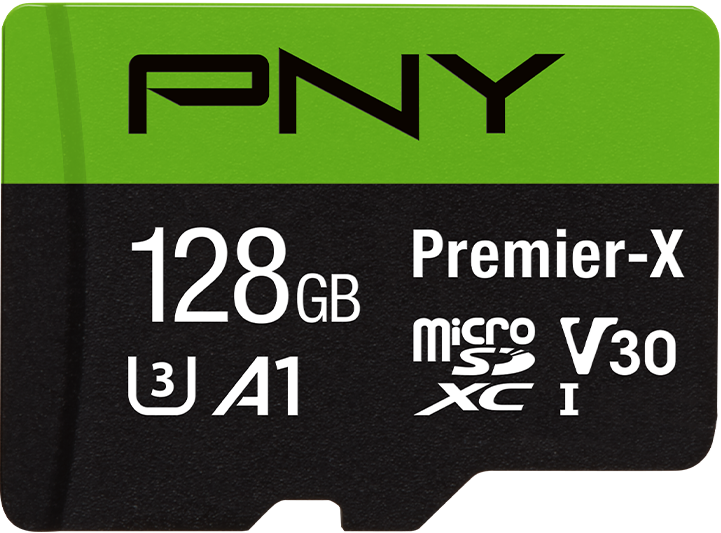 | #2: PNY Premier-X 128GB PNY has been making some some impressive cards. In fact, the PNY PRO Elite Prime 64GB would have taken the #2 spot if it weren’t for the fact that they’ve only been in testing for less than a year. However, this card still gets good sequential read and random read speeds, and impressive sequential write and random write speeds — areas that a lot of other cards don’t do well on.Available from: Amazon, PNY, and others I’m sure |
 | #3: Kingston Industrial 8GB I like that Kingston didn’t sacrifice with this card — it’s not skimpy, it performs well, and (on average) it’s lasted longer than any other card I’ve tested. It’s an awesome card all around — the only drawback is the price. These were just barely in my price range, and only if I bought the 8GB model.Available from: Amazon, Mouser Electronics, Kingston |
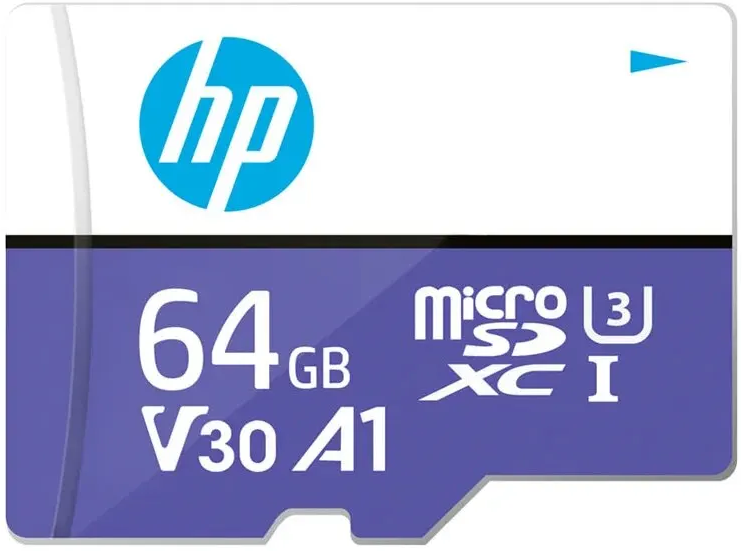 | #4: HP microSDXC mx330 64GB The 64GB and 128GB versions of these cards came from different manufacturers, and the difference shows: the 64GB did well on performance tests, while the 128GB version did…not so well. This version got good sequential read and random read speeds, great sequential write speeds — and screaming random write speeds. Again, sequential write speeds and random write speeds are areas that a lot of cards didn’t do well on, so it’s nice to see that there are some standouts.Available from: AliExpress |
 | #5: Kioxia Exceria G2 64GB The Kioxia Exceria’s did not do well on endurance tests — but Kioxia seems to have cleaned up their act with the Exceria G2. This model also got much better sequential write performance than the Exceria, and better overall performance than the Exceria Plus.Available from: Somewhere? It seems like these are getting harder to acquire in the US. I couldn’t find any reputable sellers that had them. |
My Bottom Picks (So Far)
Take these as my “definitely do not buy these” list.
 | #1: Auotkn Extreme 512GB One sample was dead on arrival. The second died during the first round of endurance testing. The third died after only 8 read/write cycles. On top of that, they were fake flash and performed terribly. This was just a terrible card all around. Do not buy. |
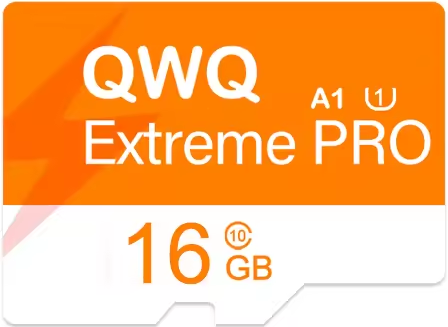  | #2: QWQ Extreme Pro 16GB Somehow, I managed to find two different versions of the same card. I bought three of each. One version was fake flash, the other one wasn’t. Usually 16GB cards aren’t fake, but this one was the exception: two of them were 8GB, and one was 4GB. They were all crap for performance. Most of them were crap for endurance as well. Do not buy. |
 | #3: “Lenovo” 256GB These cards were fake flash, they did terribly in performance tests, and they did horribly on endurance tests — none of them even made it 25% of the way to the average. Just a terrible card all around. Do not buy. |
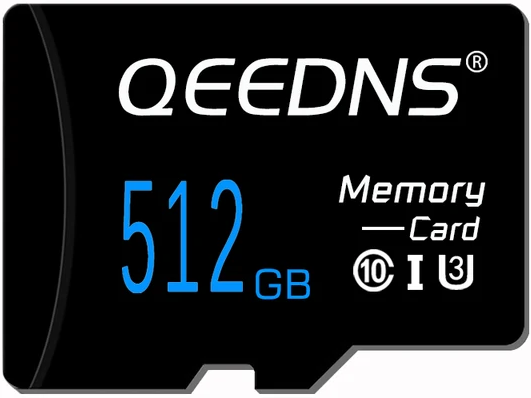 | #4: QEEDNS 512GB Just like the “Lenovo”s, these were fake flash, they did terribly in performance tests, and pretty badly in endurance tests — not even making it 20% of the way to the average. Another terrible card all around. Do not buy. |
 | #5: SanDian Extreme Pro 128GB This is a brand that was obviously trying to rip off SanDisk’s trademark, but ended up just being another fake flash card that did terribly on both performance tests and endurance tests. None of the three samples even made it 12% of the way to the average. Do not buy. |
What The Manufacturers Said
So what did the manufacturers have to say about these results? Well…nothing. I reached out to SanDisk, Kingston, PNY, Kioxia, Samsung, Lexar, Hiksemi, OV, Amazon, Silicon Power, ADATA, Micro Center, and Gigastone for comment. None of them responded. Frankly, I’m a little disappointed: I figured with such a wide net, I’d at least get a response from someone…but…nope.
Where Do We Go From Here?
I think the simple answer is more data: more cards, more card readers, and more machines to test with. More data points means more accurate results, and I have a backlog of cards to test. It probably doesn’t help that I keep buying cards.
How Can I Help?
There’s a few ways that you can help:
- Support me on Patreon! The money I make there will go directly towards purchasing testing supplies: cards, readers, and host machines.
- Buy me something from my Amazon wishlist! Right now, the thing I need most is more testing rigs: the TRIGKEY Green G4 mini-PC is my preferred testing PC, but I also need a USB hub and card readers to go with it. However, I’m also happy to take any microSD cards that people want to donate (especially ones that are more than $15 a piece).
- If you’d rather just make a one-time donation to me, here’s my PayPal.me link.
- If you want to send me something or want to buy me something and have it shipped to me, let me know in the comments — I’ll reach out to you with my address.
- If you have a specific card you want me to test, let me know in the comments below — I’ll add it to my wishlist!
Thank You!
If you’ve made it this far — thank you! The fact that people are reading this and appreciate what I’m doing is what keeps me going. I appreciate everyone who’s commented on my main page as well (except for the spammers…but what are you gonna do).
A special thank you to my patrons: Robert Nelson and Jake Cole. (Yes, I only have three paying patrons at the moment, and one of them is anonymous — but you gotta start somewhere, right?) Thank you for supporting this study!
Also, a special thank you to people who donated cards and testing supplies:
- Thank you to Richard Ahlquist, who sent me a SanDisk microSD EXPRESS 128GB and a SanDisk PRO-READER SD Express Dual Card reader!
- Thank you to Stanley R. Sieler Jr., who sent me a 4-pack of SanDisk Outdoors FHD 32GB’s from my Amazon wishlist!
- Thank you to the anonymous donors who sent me 4 new SanDisk MAX ENDURANCE 32GB’s from my Amazon wishlist!
And finally, thank you to Justin Giersch, who donated $50 through my PayPal.me link!

Hi Matt,
I’m one of your unknown readers, and I’m convinced your work is the best I’ve come across, certainly the most useful.
Some things aren’t of interest to me, such as card speed and high capacities. I believe SD cards are giving way to SSDs, purely for economic reasons, and I don’t see a great future for them.
Even in embedded products, I see new Chinese alternatives emerging that will erode the space occupied by MMCs, but I’ve used them extensively and with great satisfaction. I have an 8 GB Kingston microSD that’s been in use for 10 years and has served me well. Unfortunately, today we don’t know what we’re buying, or rather, what we’re receiving, and I think the time has come to to push the SD Association to at least publicly release the list of part numbers assigned to OEMs.
Anyway, thanks for the amazing work you’ve done in the last 2 years, and I’ll be happy to help you.
Hi Christian,
Thank you!
I’m not 100% sure I agree — there’s still a pretty hefty market for SD cards and microSD cards. Keep in mind that they serve different purposes: SSDs are better for fixed storage, where the device is expected to stay attached to its host device 24/7. This is usually going to be your desktop or laptop. SD cards and microSD cards, on the other hand, are designed to be swapped out quickly and be hot-swappable — e.g., cameras, smartphones, SBCs, etc. If you fill up a card, you need to be able to swap it out for a new one quickly. (Or in the case of an SBC, you want to be able to take it out quickly, put it in another computer so that you can write a new image to it, and put it back in the SBC quickly.) SD and microSD serve this purpose extremely well; none of the existing SSD form factors I’ve seen do that well.
While I agree with you…I don’t think they’re going to see it that way. They hold all the cards right now, and I don’t think they’re going to see any reason to budge for little old me.
Maybe something from Goodram that’s reasonably priced—they have a normal series and a supposedly better, more expensive IRDM series.
🤨
LCSC have started selling low capacity industrial SLC & MLC SD cards with datasheets, would be good to see if they hold up:
https://www.lcsc.com/category/1103.html
Duly noted — thanks for the recommendation!