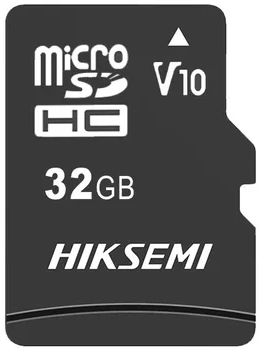- Obtained from: AliExpress
- Logical capacity: 31,271,157,760 bytes
- Physical capacity: 31,271,157,760 bytes
- Fake/skimpy flash: Skimpy (2.28% skimp)
- Protected area: 134,217,728 bytes
- Adjusted skimp: 1.86%
- Speed class markings: V10
- CID data:
- Manufacturer ID:
0x6f - OEM ID:
0x0305 - Product name:
0x455a534431(ASCII:EZSD1) - Product revision:
0x10
- Manufacturer ID:
| Sample # | 1 | 2 | 3 | Average |
|---|---|---|---|---|
| Obtained from | AliExpress | AliExpress | AliExpress | N/A |
| Price paid | $1.93 | $1.93 | $6.61 | $3.49 |
| Manufacture date | Apr 2023 | Apr 2023 | Mar 2023 | N/A |
| Serial number | 0xaa03c26c | 0xaa020f88 | 0xaa021111 | N/A |
| Sequential read speed (MB/sec) | 89.20 | 90.85 | 90.28 | 90.11 |
| Sequential write speed (MB/sec) | 27.10 | 38.61 | 22.55 | 29.42 |
| Random read speed (IOPS/sec) | 2,001.52 | 1,790.34 | 1,878.15 | 1,890.00 |
| Random write speed (IOPS/sec) | 402.03 | 360.17 | 374.97 | 379.06 |
| Read/write cycles to first error | 7,940 | 1,939 | 1,392 | 4,230 |
| Read/write cycles to complete failure | Not yet determined | Not yet determined | Not yet determined | Not yet determined |
| Total days to complete failure | Not yet determined | Not yet determined | Not yet determined | Not yet determined |
| Card reader used | SmartQ Single | JJS CR-UTC4AC | JJS CR-UTC4AC | N/A |
| Package front |  |  | 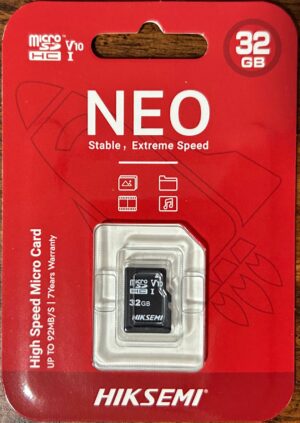 | N/A |
| Package back | Not available |  |  | N/A |
| Card front | Not available |  |  | N/A |
| Card back | Not available |  |  | N/A |
Discussion
While not quite as impressive as their smaller siblings, these cards are still pretty impressive overall. Their main disadvantage is that they did markedly worse on sequential write speeds, coming out just “average” in this category. Initially, I only ordered two — for the simple reason that, at the time, AliExpress would only let me order two. I went back and ordered a third after I made the decision to try to test at least 3 samples of each model.
All three samples are currently undergoing endurance testing:
- Sample #1 was initially plugged into a SmartQ Single reader. As I noted earlier, I’ve had problems with these readers randomly failing every few days — and this one was no exception. I have code to allow the program to wait for the device to be reconnected and resume the endurance test; however, it took me a while to get the code right. This card did technically suffer some data verification errors, but I chalked them up to cached write losses because of this issue. Its first legitimate error was a four-sector wide address decoding error that occurred during round 7,941. As of this writing, it has completed 8,900 read/write cycles in total.
- Sample #2 just barely missed the 2,000 read/write cycle mark — it experienced a 64-sector wide data verification error during round 1,940. It has endured 4,541 read/write cycles in total so far.
- Sample #3’s first error was a four-sector wide address decoding error during round 1,324. It has survived 3,322 read/write cycles so far.
Overall, would I buy these cards again? Maybe. They’re definitely not a bad card — they scored about on par with the SanDisk Ultra 32GB (except for random read speeds, where the SanDisk Ultra performed about twice as well), they endured better, and they’re priced about the same — so if you’re trying to choose between the two, I think it just depends on whether endurance or random read speeds are more important to you.
June 15, 2024 (current number of read/write cycles is updated automatically every hour)