- Advertised capacity: 64GB
- Logical capacity: 63,864,569,856 bytes
- Physical capacity: 63,864,569,856 bytes
- Fake/skimpy flash: Skimpy (0.21% skimp)
- Protected area: 134,217,728 bytes
- Adjusted skimp: 0.0019%
- Speed class markings: U3, V30, A2
- CID data:
- Manufacturer ID:
0x03* - OEM ID:
0x5344(ASCII:SD)* - Product name:
0x5352363447(ASCII:SR64G) - Product revision:
0x86
- Manufacturer ID:
* This manufacturer ID/OEM ID combination is pretty well known to be associated with SanDisk.
| Sample # | 1 | 2 | 3 | Average |
|---|---|---|---|---|
| Obtained from | Amazon | AliExpress | AliExpress | N/A |
| Price paid | $12.99 | $10.63 | $10.63 | $11.42 |
| Manufacture date | Sep 2023 | Oct 2023 | Oct 2023 | N/A |
| Serial number | 0xa5f89e85 | 0xd1e25004 | 0xd1024e86 | N/A |
| Sequential read speed (MB/sec) | 86.43 | 87.19 | 84.86 | 86.16 |
| Sequential write speed (MB/sec) | 60.34 | 52.56 | 62.71 | 58.54 |
| Random read speed (IOPS/sec) | 2,023.75 | 1,755.97 | 1,834.40 | 1,871.37 |
| Random write speed (IOPS/sec) | 349.67 | 298.88 | 394.89 | 347.81 |
| Read/write cycles to first error | 2,034 | 6,356 | Not yet determined | 4,195 |
| Read/write cycles to complete failure | Not yet determined | 6,356 | Not yet determined | 6,356 |
| Total days to complete failure | Not yet determined | 128 | Not yet determined | 128 |
| Card reader used | JJS CR-UTC4AC | JJS CR-UTC4AC | JJS CR-UTC4AC | N/A |
| Package front |  |  |  | N/A |
| Package back | 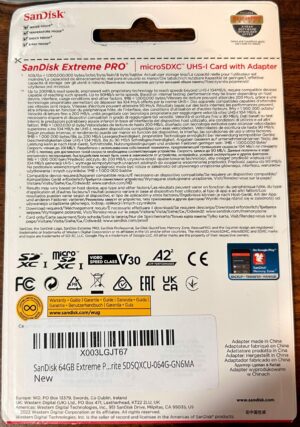 | 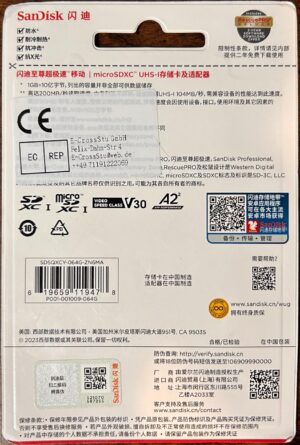 | 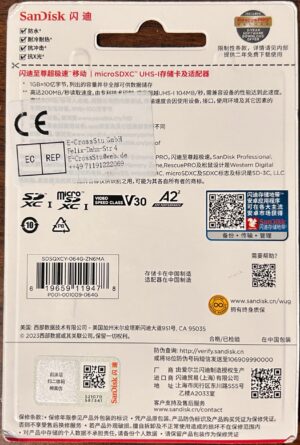 | N/A |
| Card front |  |  |  | N/A |
| Card back | 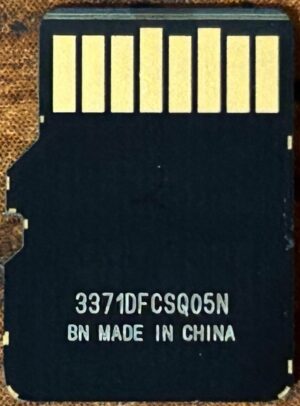 | 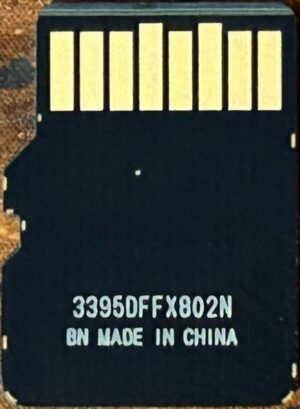 | 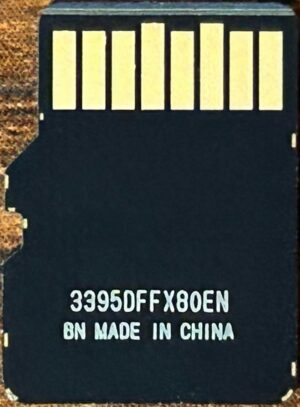 | N/A |
Discussion
As with the SanDisk Extreme 64GB, this card makes some pretty extravagant performance claims — which is why I got it. This one’s claims are even more extravagant than the SanDisk Extreme 64GB — it claims you can get read speeds of up to 200MB/sec and write speeds of up to 90MB/sec.
Before I talk about performance, I want to talk a little bit about the card reader I used for this card: the JJS CR-UTC4AC. JJS doesn’t specify which chip they use, but some deduction can tell us which one they probably used. The reader gives its vendor ID as 0x05e3 and its product ID as 0x0764. Vendor ID 0x05e3 belongs to Genesys Logic, Inc. The Linux USB project maintains a list of known vendor ID/product ID combinations; however, this list doesn’t have an entry for product ID 0x0764. We’re not finished yet, however.
If we go to Genesys Logic’s website and look at the list of the card reader controllers that they offer, we see that they offer — as of this writing — 20 different options:
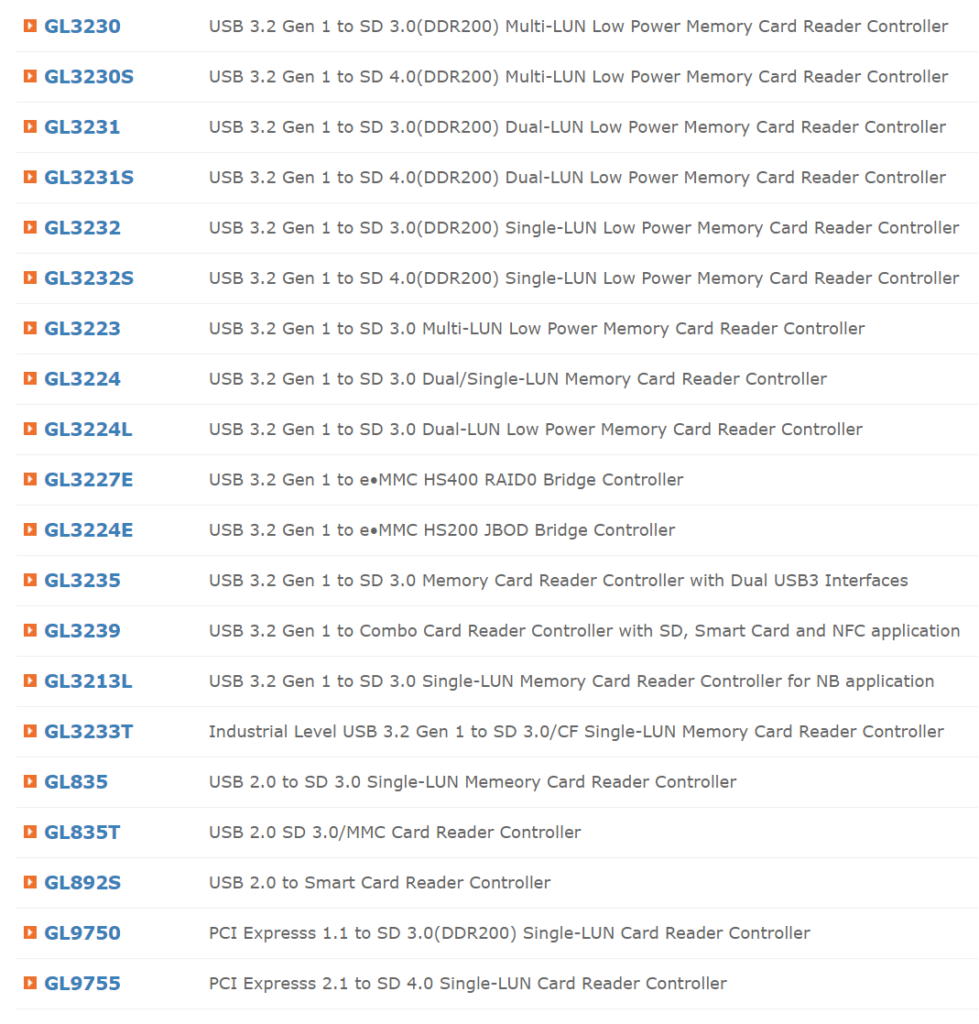
We can filter out some of these options based on what we know:
- The last two options — the GL9750 and the GL9755 are PCI Express (not USB), so we can knock them off the list.
- The three options directly above that — the GL835, GL835T, and GL892S — are only USB 2.0, so we can knock those off the list.
- The GL3227E and GL3224E are eMMC controllers, so we can knock those off the list.
- The GL3232, GL3232S, GL3213L, and GL3233T are all single-LUN readers, so we can knock them off the list.
- UHS-II was added in version 4 of the SD card specification. The GL3230, GL3231, GL3223, GL3224, GL3224L, and GL3235 only support version 3 of the SD card spec, so we can knock those off the list.
- If we pull up the product page for the GL3239, it only mentions support for version 1.0, 1.1, 2.0, and 3.0 of the SD specification — no mention of version 4.0, which means we can knock this one off the list as well.
This leaves us with only two options: the GL3230S and the GL3231S. The GL3230S is a controller that supports a wide array of memory card types: not just SD/MMC, but also CompactFlash and Memory Stick (and its many derivatives). The GL3231S, on the other hand, only supports SD/MMC (and their derivatives). In addition, the GL3230S is a 4-LUN chip, while the GL3231S is a 2-LUN chip. It’s been my experience that multi-LUN card readers generally present all of their LUNs to the host as soon as it’s plugged in (regardless of whether or not there’s a card plugged into it) — and these readers only present two to my system. (Additionally, the GL3230S is probably more expensive than the GL3231S — and JJS probably wouldn’t have paid extra for those extra LUNs unless they planned to actually use them.)
Based on this, I think it’s probably safe to say that these readers use the GL3231S.
Why all the detective work? Well…if you look at the product page for this reader, there’s a statement that stands out to me. It’s even in the very first paragraph on the page:
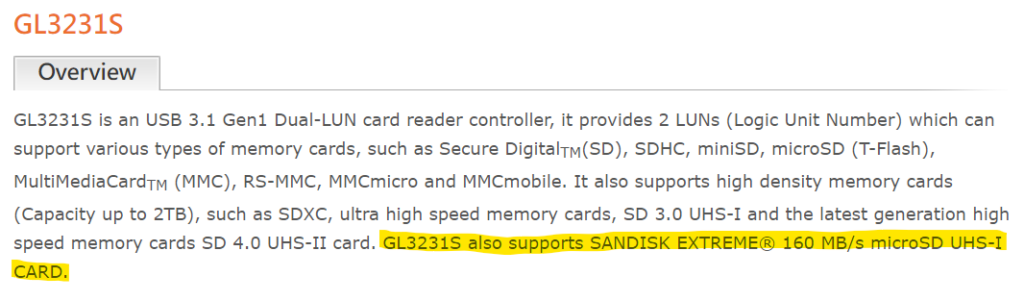
Now…you could make the argument that this statement is only saying that it supports the card itself — not the enhanced transfer rates that this card offers. But if that’s the case, why bother making that statement at all? Without the enhanced transfer rates, the SanDisk Extreme cards are just regular SD cards — and they don’t bother to call out any other SD cards by name. To me, this means that this reader should support the enhanced transfer rates offered by the SanDisk Extreme cards. (I’m also choosing to believe that it supports the SanDisk Extreme PRO cards as well.)
But…the performance measurements tell a different story. Sure, all of the measurements were above average, but were far below the maximum speeds advertised on the package. I was, frankly, disappointed.
Of course…this card reader was able to get higher speeds with the Extreme 32GB — even going well past what SanDisk advertised — so it’s not the card reader that’s the issue here. (I have two additional samples in the package waiting to be tested — perhaps I’ll get better results with those two.)
Now…if we look at it for what it is? Like I said, all performance metrics were above average — with write speeds being more than one standard deviation above average — being beaten out only by one of the Kioxia Exceria G2’s. However, when compared to the other name-brand cards I tested, all performance metrics (with the exception of sequential write speeds) were actually below average. Performance was more than enough to merit the U3 and V30 marks, but — as with the SanDisk Extreme 64GB — random write performance was well short of what would have been needed for even the A1 mark, let alone the A2 mark.
Endurance tests for all three samples are still ongoing:
- Sample #1’s first error was an eight-sector wide address decoding error during round 2,034; it has survived 2,922 read/write cycles in total so far.
Sample #2 was doing quite well until I shut down the host machine (so that I could shuffle some equipment around in my server closet). When I powered it back on, it would no longer respond to commands. It had not experienced any other errors up until that point. As an interesting side note, this card currently holds the record for “fastest card during endurance testing”, with an average of about 2.88TiB (3.17TB) written to it per day. (I don’t put too much stock in this, however, because most of the cards I’m testing are artificially slowed down during endurance testing due to the fact that the USB bus is almost always being overloaded — and this card is running on a machine where that’s not the case.)
Because this card was tested on a machine whose USB bus was not constantly saturated, let’s take a look at how well the card performed during endurance testing:
(Side note: my program logs statistics once per minute, and I had about 184,000 data points total. When I tried to do something similar with the SanDisk Industrial 8GB #3, it kept crashing the browser. I opted not to try it again with this one, so you get a graph showing per-hour averages instead.)
From this data, you can see a noticeable dip in performance on April 30th. What happened around this date that caused this to happen? I honestly don’t know. This machine did suffer from a power failure, but that didn’t happen until several days later. However, if you look at the SanDisk Industrial 8GB below, you’ll notice that it suffered a performance dip at about the same time — so it would seem that whatever caused it affected both of them.
- Sample #3 has survived 2,221 read/write cycles in total so far and has not yet experienced any errors.
July 20, 2024 (current number of read/write cycles is updated automatically every hour)

